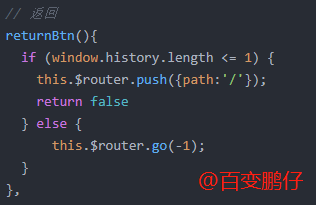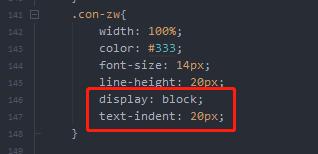百变鹏仔-专注前端行业精选
vue中实现1小时不操作则退出登录功能
作者:鹏仔先生 日期:2025-09-26 16:53:10 浏览:373 分类:JavaScript

哈喽,大家好,本次鹏仔项目中需要实现后台管理端用户1小时不操作则退出登录功能,我第一时间想到的也就是本地存储时间判断,那么下面给大家分享一下。
首先,我们在vue项目中新建js文件 authService.js
let logoutTimer = null;
const EXPIRE_TIME = 3600 * 1000 * 1; // 1小时(2小时乘2)
// const EXPIRE_TIME = 60 * 1000 * 1; // 1分钟(2分钟乘2)
export default {
// 登录时启动定时器
startLogoutTimer() {
// 清除已有定时器,避免重复
this.clearLogoutTimer();
// 保存登录时间
const loginTime = new Date().getTime();
localStorage.setItem('loginTime', loginTime);
// 设置1小时后自动退出
logoutTimer = setTimeout(() => {
this.logout();
}, EXPIRE_TIME);
},
// 清除定时器
clearLogoutTimer() {
if (logoutTimer) {
clearTimeout(logoutTimer);
logoutTimer = null;
}
},
// 重置定时器(用户操作时调用)
resetLogoutTimer() {
this.startLogoutTimer();
},
// 退出登录
logout() {
// 清除登录状态
localStorage.clear();
sessionStorage.clear();
this.clearLogoutTimer();
// 跳转到登录页
// window.location.href = '/login';
// 可在此处添加其他清理逻辑
alert('登录已过期,请重新登录');
window.location.reload();
},
// 检查登录是否过期(页面刷新时调用)
checkExpired() {
const loginTime = localStorage.getItem('loginTime');
if (!loginTime) return true;
const now = new Date().getTime();
// 如果当前时间 - 登录时间 > 1小时,视为过期
if (now - loginTime > EXPIRE_TIME) {
this.logout();
return true;
}
// 未过期则重新设置定时器
this.startLogoutTimer();
return false;
}
};接着,我们在 main.js 中引入,并执行监听用户操作时重启定时器。
import authService from '@A/resource/authService'; // 自行引入路径
// 检查登录状态是否过期
authService.checkExpired();
// 监听用户活动,重置定时器
function handleUserActivity() {
// 如果有登录状态才重置定时器
if (localStorage.getItem('TOKEN')) {
authService.resetLogoutTimer();
}
}
// 监听常见的用户交互事件
window.addEventListener('click', handleUserActivity); // 监听点击事件
window.addEventListener('keypress', handleUserActivity); // 监听键盘按键事件
window.addEventListener('scroll', handleUserActivity); // 监听页面滚动事件
window.addEventListener('touchstart', handleUserActivity); // 监听触摸开始事件(移动端)在后台页面用户输入账号密码登录成功时候,我们需要调用一次启动自动退出定时器。
import authService from '@A/resource/authService'; // 自行引入路径
loginBtn(){
localStorage.setItem('TOKEN', '存储TOKEN');
console.log('登录成功');
authService.startLogoutTimer(); // 启动自动退出定时器
}当然,用户手动退出时,也不能放过,一定得清除一下定时器。
import authService from '@A/resource/authService'; // 自行引入路径
// 退出
loginOut(){
localStorage.clear();
authService.clearLogoutTimer(); // 清除自动退出定时器
this.$router.push({
path:'/login'
})
}【鹏仔小扩展】
写好之后,发现在当前后台管理项目是没问题了,但是项目中有好几个模块是使用 iframe 嵌套的页面,在 iframe 中操作,并不触发当前的一些监听时间,所以导致原本在 iframe 页面操作中就自动退出了。
解决方法,iframe 嵌套的项目给主项目通知监听。
首先,我们在嵌套的子项目中进行监听用户操作,然后通知父级域名
<script>
// 监听 iframe 内的用户活动事件
let { protocol, hostname, port } = window.location;
let url = port ? `${protocol}//${hostname}:${port}` : `${protocol}//${hostname}`; // 获取当前页面的 url,带协议 域名 端口
const activityEvents = ['click', 'keydown', 'scroll', 'touchstart']; // 触发事件
activityEvents.forEach(event => {
window.addEventListener(event, () => {
// console.log(url);
// console.log('用户活动事件');
// 向父页面发送消息(需替换为父页面域名,* 表示允许所有域名,生产环境不推荐)
window.parent.postMessage(
{ type: 'USER_ACTIVITY', message: 'iframe 内有用户操作' },
url // 父页面域名
);
});
});
</script>接着,在我们的主项目 main.js 中监听 iframe 发送的消息,如下代码
// 监听 iframe 发送的消息
window.addEventListener('message', (event) => {
// 1. 验证消息来源(避免恶意网站伪造消息,需替换为实际 iframe 域名)
// const trustedDomains = ['http://sharedbk.com', 'http://localhost:8080'];
// if (!trustedDomains.includes(event.origin)) return;
// 2. 若收到 iframe 发送的“用户活动”消息,重置定时器
if (event.data.type === 'USER_ACTIVITY') {
const token = localStorage.getItem('TOKEN');
if (token) {
authService.clearLogoutTimer(); // 清除旧定时器
authService.startLogoutTimer(router); // 重新计时(1分钟)
}
}
});- 上一篇:uniapp微信小程序获取微信步数,微信小程序获取微信步数完整版
- 下一篇:已经是最后一篇了
猜你还喜欢
- 05-14 uniapp微信小程序获取微信步数,微信小程序获取微信步数完整版
- 04-24 简单实现文字两端对齐
- 04-24 检测图片URL是否失效
- 04-24 elemetui中el-date-picker限制开始结束日期只能选择当月
- 04-24 iview中DatePicker时间段选择限制开始结束日期只能选择当月
- 03-24 vue h5实现车牌号输入框
- 03-11 开发抖音、快手、小红书等短视频去水印小程序的思路以及去水印小程序合法域名的解决问题
- 11-01 vue中实现代码高亮
- 08-09 vue动态修改网站的icon图标
- 07-08 VUE中ECharts提示框tooltip自动切换
- 07-03 网页中生成微信小程序二维码
- 07-02 微信小程序判断是安卓还是苹果
取消回复欢迎 你 发表评论:
- 搜索
- 随机tag